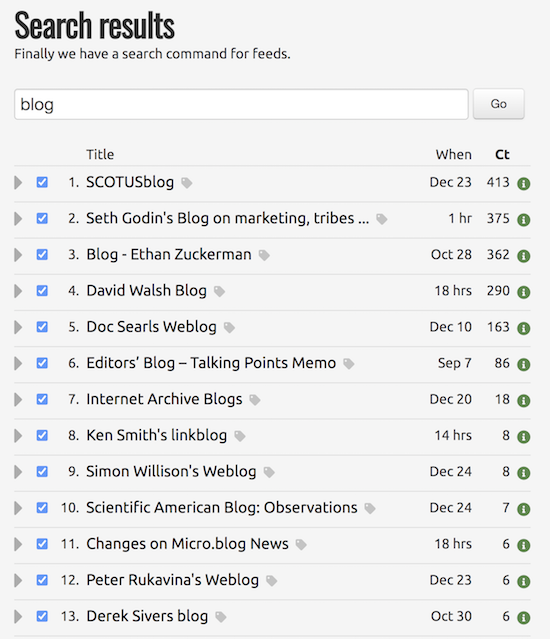Some news. I've been working with Automattic for most of this year on a new version of "FeedLand" that runs in their cloud. The advantage is it will scale like the most popular websites, as WordPress does. There have been lots of internal changes in the software, but at the same time, it still runs on a $10 a month Digital Ocean server, and on desktops as well. The next FeedLand works at all these levels, for a person, a workgroup and the world. Obviously, lots more to say about all this. 😄#
Some news. I've been working with Automattic for most of this year on a new version of "FeedLand" that runs in their cloud. The advantage is it will scale like the most popular websites, as WordPress does. There have been lots of internal changes in the software, but at the same time, it still runs on a $10 a month Digital Ocean server, and on desktops as well. The next FeedLand works at all these levels, for a person, a workgroup and the world. Obviously, lots more to say about all this. 😄#- There's a new release of the UI of FeedLand that covers a big new feature in the product -- reading lists, a list you can subscribe to.#
- There's a new sub-menu of the Tools menu, where you can look at a list of your reading lists (right now there are none), or other people's reading lists (my list has a few on it), and see a list of FeedCorps reading lists, a service we're starting that "primes the pump of the bootstrap" -- we'll try to provide some interesting lists for people to subscribe to, to get the idea out there. #
- You can also enter the URL of an OPML file and have FeedLand subscribe to it. #
- Big caveat#
- This is a new and internally complex feature, so you should expect there will be slowness in strange places, it may take a while before all the feeds in a list are functioning properly. But it does appear to be usable. So it's time to go forward with it.#
- I'm not really looking for testing right now, that'll come a little later. I just felt that with this feature more or less fully developed in plain sight in the UI, I should mention it, and if you're adventurous, and willing to really focus on it, then by all means give it a try. #
- The other day I sent out a link to all the items inthe Bluesky feed of the outspoken, very wise and excellent podcaster, Andrew Hickey, of 500 songs, as rendered by FeedLand. #
- How embarrassing that when you opened the URL you got a big white screen of nothing. #
- So this morning I stepped through the code and found two mistakes, fixed them, and new Andrew Hickey's feed from Bluesky is available to anyone even those without a Bluesky account.#
- An obvious next direction, rendering threads, so when Andrew points to something, you have a chance of finding out what it is. #
- A few days ago I turned off websockets on the feedland.org server, as a test to see if that was the source of a slowdown in the server. #
- Not sure if it was or wasn't the source, but it revealed a bug in the client software, which keeps trying to connect with the socket server, even though it had the configuration info saying that the feature was disabled. #
- I fixed that and now the client stops requesting the socket connection if it doesn't exist.#
- You would only see this problem btw if you opened the JavaScript console. #
- Every so often the Bookmarks file would get wiped out, and of course this is more than annoying. #
- So today I reviewed the code, and quickly found a condition that would cause the file to get reinitialized.#
- Sloppy coding, if there was an error reading the file, you would lose the bookmarks. #
- The fix was to not reinitialize the file if there's an error if you had already initialized the file#
- The reason this was happening a lot lately is that we were having issues with the server, and errors reading the file were probably more common.#
- Here's what happens now. If there's an error:#
- An error dialog appears saying there was an error reading the bookmarks file.#
- The menu is not initialized and does not appear in the menubar.#
- The bookmark icon below each news item is disabled, and the tooltip says so. #
- It beeps if you click on the icon.#
- The assumption is that the file actually exists, but we're not able to read it. The fix is to reload the page. If the problem occurs every time you load the page, over a period of hours, you should report it. My guess is that the error will generally clear when the server returns to normal if there is a problem with the server. #
- A few weeks ago I put in a feature that held updates to the feed list and river timelines when they came in, in the background. It would display a Load New Posts button, which when clicked would reveal the items that were waiting. It was following the example of Twitter and Bluesky. #
- I don't like the way it works, it's annoying. When I want new items I'll just reload the page. It's pretty fast. ;-) #
- Also there were edge cases when you'd see the button and click it and nothing would be shown. Not every feed's content is displayed on every page. #
- We'll come back to this in a while. And you can have the feature if you want, just go to Settings/Misc to turn it on. #
- It's been a while, but I'm finally swinging back around to FeedLand. #
- I started by reviewing, revising and expanding the getting started page and the categories page. I plan to go through all the pages in the next few weeks, and at the same time, I'm taking notes on parts of the product I want to clean up, a few features I think it needs now. I'm also finding bugs. :-)#
- I've started a new docs site for testing only. Eventually when we're done they'll be merged with the existing docs site. #
- And btw, the docs are served straight out of the FeedLand Support repo on GitHub. It's a really nice way to work on them.#
- Post comments or questions in the Issues section of the repo. #
- A lot has changed, but we're still diggin! 😄#
- Here's a screen shot from news.scripting.com that shows two icons on a news item. They work now, they didn't used to.#
- What the icons do#
- When you click on the document icon you get a new page with the full text of the item. Some feeds have the full text of articles, so this makes it possible to read them. I wouldn't necessarily rely on the URL as being persistent.#
- The </> icon shows you all the information we have associated with the item. It's like View Source -- esp useful if you write software that works with these objects. #
- This fix applies to all news products for every FeedLand user. #
- Good morning!#
- We've started testing the open source release of FeedLand's server. #
- Who it's for#
- We're looking for people with experience running a WordPress server, or equivalent. It should be that level of complexity. #
- I want to smooth out the experience, before releasing it publicly. #
- If you're interested in participating, please send me an email, dave.winer@gmail.com, please include your GitHub user account. #
- Requirements#
- A server with Node.js installed.#
- Access to MySQL either on the local machine or as a service running elsewhere.#
- An SMTP mail sender or an Amazon SES account to send email for authentication.#
- Amazon S3 for optional features.#
Sometime next week we'll start testing the open source release of the FeedLand server. Looking for people with experience running a WordPress server, or equivalent. It should be that level of complexity. I want to smooth out the experience, before releasing it publicly. If you're interested in participating, please send me an email. #
- The Add a few feeds command in the Tools menu, and the one that happens automatically when a new user is onboarded (same code of course) has been changed.#
- Previously it would stop when it failed to subscribe to a feed.#
- Now it continues. It logs the error to the JavaScript console, so if anyone asks about this (It says it was finished after subscribing to 37 of 84 feeds), ask them to look in the console to see if there are any errors.#
- Why? It's a pain when there are 10 bad feeds in a list of 400 scattered randomly through the list.#
- And you're not always able to edit the list, so there's that problem too.#
- I introduced a problem in FeedLand when keyboard navigation in the Feed List feature was added. #
- Basically, if you had a Feed List displayed, an "ask dialog" wouldn't receive your keystrokes, or it would appear to freeze. #
- This dialog appears whenever FeedLand asks for a string, for example to enter a string to search for, or to enter the URL of a feed to subscribe to. #
- I believe I found the problem and fixed it. #
- It's explained here. #
- Documented on the Extras page, and a place to ask questions here. #
- Now there's a cursor that goes up and down through a feed list. #
- When you press Return the feed expands revealing the five most recent items in the feed.#
- It's a toggle so pressing Return again collapses it.#
- You can quickly move through the list expanding and collapsing feeds. #
- Here's a quick video demo.#
- Thanks to Frank McPherson for the suggestion! :-)#
- PS: You don't need to log in to use this feature.#
- A new FeedLand feature -- you can now search titles of feeds. #
- To start a search, choose Search feeds from the first menu. #
- A dialog appears asking what you want to search for. Enter a string, and you're taken to a page with the search results. #
- Here are a few example searches you can try.#
- http://feedland.org/?search=blog#
- http://feedland.org/?search=nyt#
- http://feedland.org/?search=bbc#
- http://feedland.org/?search=feedland#
- http://feedland.org/?search=scott#
- http://feedland.org/?search=ken#
- http://feedland.org/?search=feed#
- http://feedland.org/?search=dave#
- http://feedland.org/?search=john#
- http://feedland.org/?search=rss#
- You don't need to be signed on to use the command, however, if you're signed on, there are checkboxes so you can see which feeds you're subscribed to and you can see the categories you've assigned them to. #
- There's an entry box at the top of the search page that allows you to search for more terms. #
- The results can be sorted by title, how recently they've updated, and the number of people subscribing to the feed. #
- You can get more details about the feed by clicking on its title, and view the five most recent items by clicking on the grey wedge to the left of the title. #
- Here's a place for comments and questions. #
- I have been working with Andrew Shell to debug the rssCloud implementation in FeedLand.#
- I was missing a piece of the protocol and that was preventing us from working with WordPress with their rssCloud capability. #
- It now appears to work. I had good code in River5 to copy, and that made it a snap. #
- This will be a substantial performance boost for WordPress-hosted sites. Updates should now arrive at feedland.org in a second, whereas before it might take an hour to get into the database via polling.#
- Here's how to use it..#
- Navigate to the page you want to view when you go to feedland.org.#
- Choose Set start page from the Tools menu.#
- Confirm that you want to set this as your start page.#
- That's it.#
- Test it this way..#
- Start a new browser tab and enter http://feedland.org/#
- It should take you to the page you chose in the previous section.#
- There's a new command in the first menu, Read user feeds. #
- It opens a new page that combines the features of two previous pages (that are still there). At the top of the page is an edit box where you can post and edit items from your feed. And below that is a list of posts from all the user feeds.#
- When you post a new item you will see it enter at the top of the list.#
- You can click on one of your own posts to edit it. Obviously clicking on someone else's post does nothing.#
- New features always have bugs! And this one is no exception. But it's a very interesting combination of features. Sort of like a mini-Twitter based entirely on RSS#
- Dear friends --#
- Here's a new feature that should be interesting.#
- http://feedland.org/?userfeedsnews=true#
- When you go to that page you will see a reverse-chronologic list of posts to people's personal feeds here on FeedLand.#
- Not much there yet, probably because for everyone, including myself, they've sort of been there without anyone knowing what to do with them.#
- The rules of decorum apply here. There will be ways to block people, that's inevitable. Feel free to discuss the product. Do not get personal, do not give anyone orders. Remember we're here to have fun and make something new!#
- Feeds rule. :-)#
- A few weeks ago I added a feature I called "story pages" -- implemented through the document icon under a river item.#
- If you want to read a whole story on it's own page, you can click the link.#
- Now if you took that link and posted it to Facebook or Twitter, you'd get a description for FeedLand the app. Not acceptable.#
- It took a while but I figured out how to make it so just those pages have metadata for the story you're viewing, not FeedLand.#
- For example, try pasting this URL into Twitter.#
- http://feedland.org/?item=738430feedland.org#
- Now you get the title and description for the story and the image is blank instead of a screen shot of FeedLand. There is a way to get rid of the image altogether but it's going to take some work. #
- Update: The work is done. Here's a Twitter thread that demos. #
- Two FeedLand-relevant posts today on Scripting News.#
- You can now optionally post links to Mastodon in addition to RSS, Twitter, Slack and the linkblog page Radio3 maintains for you.#
- The instructions are here. If you have questions or problems, you can post a note on the new Mastodon server we set up for this use. Remember to say what you did, what you expected to happen, what actually happened. Screen shots can be helpful. Look in the JavaScript console for any errors. #
- PS: I chose Radio3 as the first app to hook up to Mastodon because it's the simplest. #
- Here's the first item I posted to Mastodon using Radio3.#
- It's not ready to release yet, it still requires a user interface for configuring it with a specific Mastodon server. #
- But for now, every link I post through Radio3 will go through Twitter, RSS, the Linkx page on Scripting News and Mastodon. #
- I chose Radio3 to start with because it was the simplest app to hook up to Masto.#
- I'm working with a number of other devs on getting basic communication with Mastodon working, exactly analogous to what we have had with Twitter since 2014.#
- If you're a server-level developer and want to help test this stuff, here's where you go. #
- Not sure what will be the first user-visible feature to come from this, but this is basic stuff we have to have, for pretty much everything. #
- And after a few days of slogging through some pretty scanty docs, it's finally starting to be fun. 😄 #