Monday November 7, 2022; 6:18 PM EST
- We've had the feeds you add to by Liking things, now here's another kind of feed you create -- by writing. #
- The feature is ready for you to try out.#
- If you look in the first Menu, there's a new command. Edit my feed. #
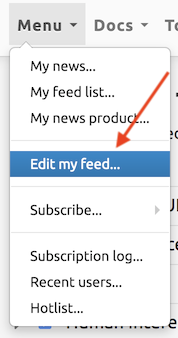 #
#- When you choose it, a new page opens with an edit box at the top. Type something into the box and click the Post button. A new river opens beneath the box with the new post in it. #
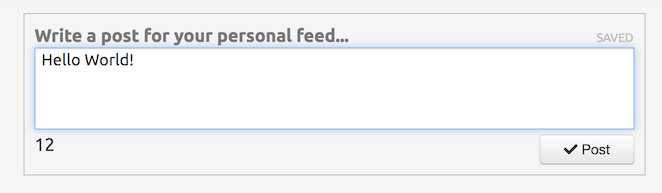 #
#- You can edit the post. Click on the text in the river, and it goes into the edit box. Make your changes and click the Update button.#
- If you look at the feed (click the Feed link at the top of the river, screen shot) you'll see that the text is saved in the feed in Markdown. Even though the editor is wizzy it's really a Markdown editor. Try selecting some text, pressing Cmd-B to bold the text and update. Look at the feed. You'll see that it's saved in Markdown. We can talk later about why this is important. #
- You can change the title and description of your feed. Choose Settings from the system menu at the right edge of the screen. Click on the Feed tab.#
- If you have questions, post them here. It'll help me write the docs. 😄#